VisualSVN Server 5.1 Release Notes
This version adds support for uploading files in the web interface and several other enhancements.
Highlights of this release
- Uploading files in the web interface
- Native HTTP Strict Transport Security (HSTS) support
- Generating a new private key for TLS/SSL certificates
- Server-wide access rules for Subversion authentication
- More enhancements
Uploading files in the web interface
VisualSVN Server 5.1 adds support for uploading files into Subversion repositories right from the web interface.
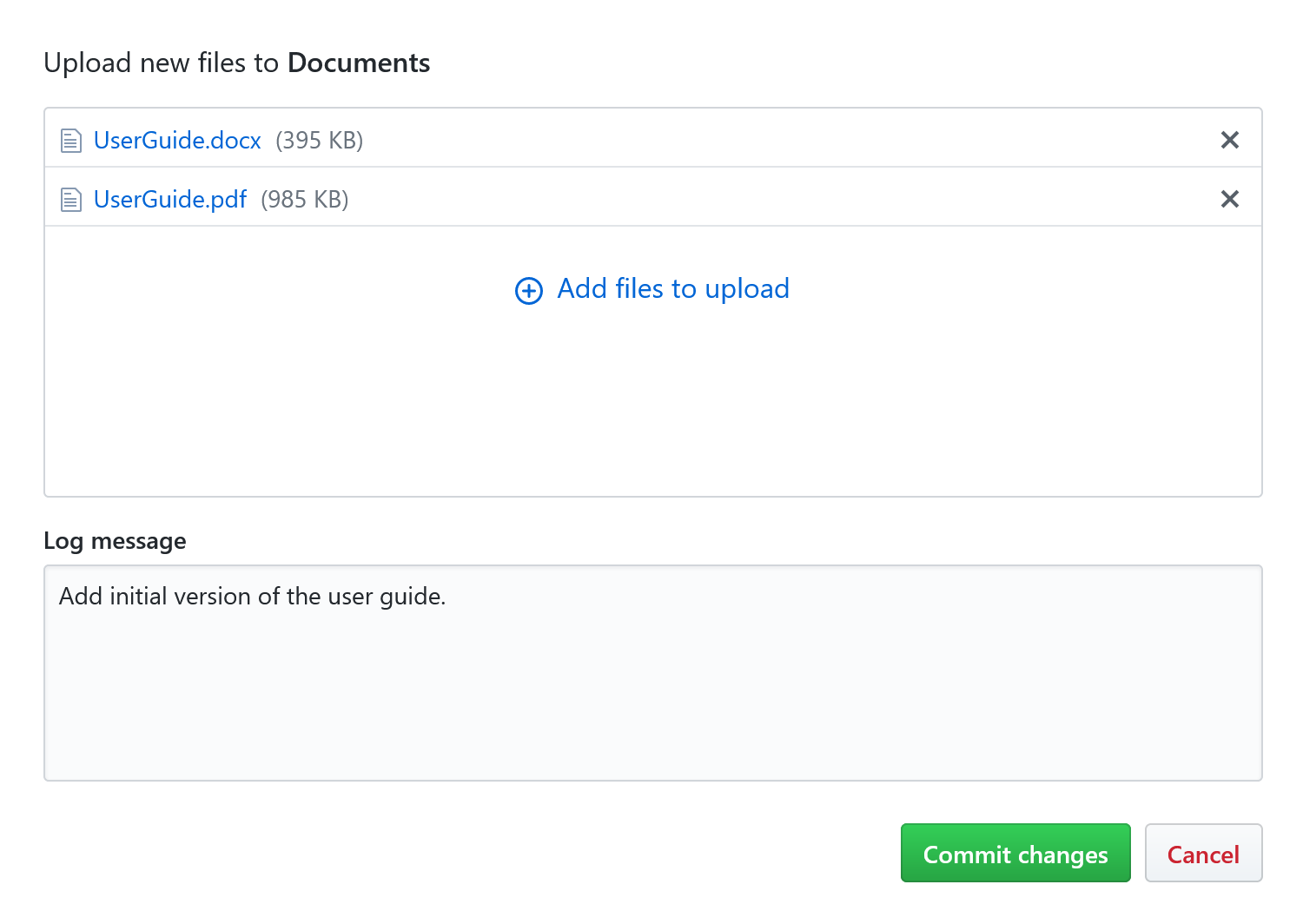
The new feature enables quick and simple file additions and modifications. New files and modified versions of existing files can be uploaded directly into a repository without having to use a working copy and a Subversion client.
Being able to upload and modify files from a web browser introduces new usage scenarios for VisualSVN Server and should be useful for less technical users.
Native HTTP Strict Transport Security (HSTS) support
The HTTP Strict Transport Security (HSTS) policy enforces the use of the secure HTTPS protocol when accessing the server. When the policy is enabled on a server, all HSTS-capable clients will contact the server only through a secure connection (HTTPS). Thus, this policy helps to protect against man-in-the-middle attacks and does not allow users to ignore certificate warnings.
Generating a new private key for TLS/SSL
A new private key can be generated when creating a new Certificate Signing Request (CSR). This feature can help users whose Certificate Authority (CA) requires CSR to be always generated with a new private key.
Generating a new private key is also supported when creating a new self-signed certificate or obtaining a certificate from Active Directory Certificate Services (AD CS).
Server-wide access rules for Subversion authentication
VisualSVN Server 5.1 supports server-wide (global) access rules for the Subversion authentication mode. These access rules can be configured on the server-wide level and propagate to all repositories hosted on the server, therefore simplifying administration.
Server-wide access rules for Subversion authentication were removed in VisualSVN Server 2.6, and are reintroduced in version 5.1. This also simplifies upgrade procedures for those upgrading from very old server installations.
More enhancements
Other notable improvements in this version are listed below:
- New
Get-SvnRepositoryItemLockandRemove-SvnRepositoryItemLockPowerShell cmdlets to list and remove locks from a repository. - New installations now enable 'Implicit list folder permission' in the default repository security settings.
- Configure access to the certificate directory using Service SID instead of the Service Logon account.
- Configure access to the repositories root directory using Service SID instead of the Service Logon account.
Upgrading to new version
Upgrade to VisualSVN Server 5.1 is recommended for all users. Please read the KB204: Upgrading to VisualSVN Server 5.1 article before upgrading.
The upgrade is free for all customers who have an active maintenance subscription for Enterprise or Essential licenses. The upgrade is also free for all customers who use VisualSVN Server under the Community license.