VisualSVN Server 5.0 Release Notes
This version adds full-text search, extended email notifications and other enhancements.
Highlights of this release
- Full-text search for repository content and history
- Email notifications for background jobs
- Implicit list folder permission for parents of readable paths
- Scheduling incremental backups multiple times a day
- Strong password policy for Subversion authentication
- More enhancements
Full-text search for repository content and history
One of the big changes in version 5.0 is the new full-text search feature.
We've built a custom search engine specifically for Subversion repositories, considering their distinctive traits such as path-based authorization, arbitrary repository layouts and file sizes.
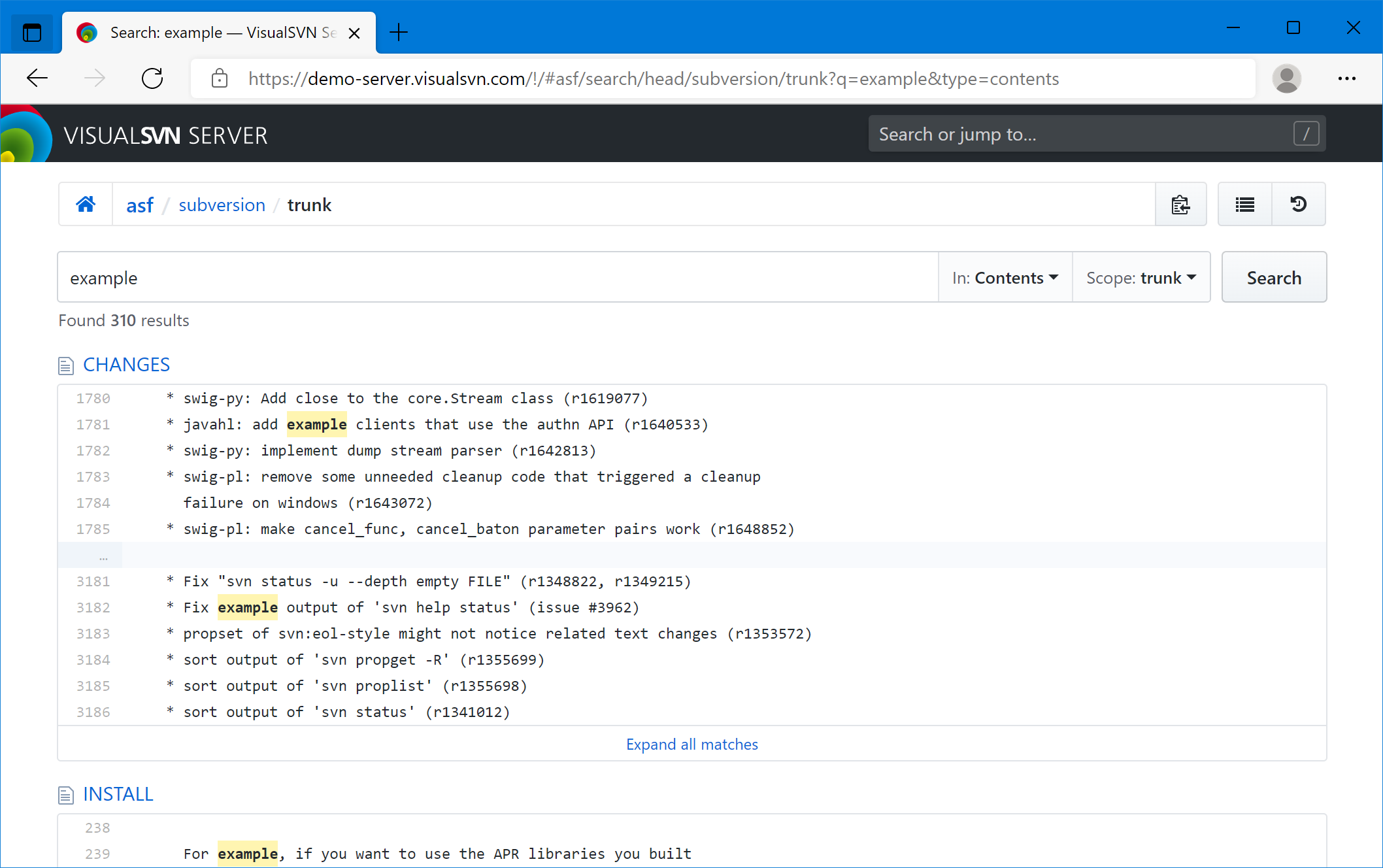
The new search engine indexes every revision of the data stored in your repositories and makes it searchable through the web interface. Users can search for content, filename and log message matches in any folder they have access to, and the results are filtered according to the authorization settings.
Search is not limited to the HEAD revision, but instead every single revision is searchable — whether it is the most recent revision or a revision that was committed several years ago.
The search engine supports a wide set of capabilities, including:
-
Exact expression matches, such as
"hello world". -
Complex expressions, such as
filename:*.h content:(for example). -
Metadata queries, such as
author:svn-role. -
Specialized handling of
camelCase,under_scoreand numeric identifiers.
The new search feature is available for all users with Enterprise or Essential licenses.
Learn more about full-text search
Email notifications for background jobs
VisualSVN Server 5.0 now supports email notifications for all types of background jobs, allowing for easier monitoring of their status and activity.
The new notifications system allows an administrator to:
- Configure and switch between different SMTP profiles.
- Enable or disable the notifications globally.
- Fine-tune the notification settings individually for each background job.
Learn more about job notifications
Implicit list folder permission for parents of readable paths
We extended the path-based authorization system for more convenient permission management and better user experience.
Imagine that a user has read access to /repos/project/trunk.
Previously, this would mean that:
- The user cannot browse to this location starting from the server root.
- The user cannot access it unless he knows the repository name and the exact path.
- The user cannot see the repository in the repository list.
To remove these drawbacks, VisualSVN Server 5.0 adds a per-repository option that automatically grants list folder permission to parents of paths readable by a user.
This option allows users to browse to any location they have read access to, starting from the server root. The actual read access levels are not changed.
Interactive example
| Permissions | ||
|---|---|---|
| /repos |
List folder
List folder
|
Read contents |
| /repos/project |
List folder
List folder
|
Read contents |
| /repos/project/trunk | List folder | Read contents |
| Client behavior |
|---|
|
repos is shown in the repository list.
repos is not shown in the repository list.
|
|
/repos/project/trunk is discoverable starting from the server root.
/repos/project/trunk is not discoverable starting from the server root.
|
|
/repos/project/trunk is accessible without knowing the repository name and exact path.
/repos/project/trunk is not accessible without knowing the repository name and exact path.
|
| /repos/project/trunk can be checked out or downloaded. |
Learn more about new implicit permission
Scheduling incremental backups multiple times a day
With a series of improvements for the Backup and Restore feature, VisualSVN Server now offers a near-continuous data protection solution.
Starting from version 5.0, new and existing incremental backup jobs can be configured to run multiple times a day, as frequent as every 15 minutes.
Learn more about backup and restore
Strong password policy for Subversion authentication
To improve security of the environments that rely on user passwords, VisualSVN Server 5.0 allows enforcing a strong password policy for the Subversion authentication mode. The strong password policy is also enabled by default for new installations.
An administrator can configure the password policy by specifying the desired minimum password length and password complexity.
Learn more about password policy
More enhancements
A few other notable improvements in this version are listed below:
-
Various enhancements to the web interface, such as support for
svn:externalsor highlighting links and revision numbers in the log messages. - New background job to cleanup uncommitted transactions.
- Support for renaming files and folders in VisualSVN Server Manager.
- Essential license now supports the Access and Operational logging feature.
-
New
check-pathnamespre-commit hook. -
Improvements to the
commit-notificationpost-commit hook.
Web interface no longer supports Internet Explorer
Starting from version 5.0, the VisualSVN Server web interface does not support Internet Explorer. If you use Internet Explorer to access the web interface, you are required to upgrade to Microsoft Edge or switch to another supported browser.
Note that the Internet Explorer 11 desktop application will go out of support (for certain operating systems) starting June 15, 2022. And Microsoft encourages customers to move to Microsoft Edge with Internet Explorer (IE) mode.
Learn more about supported browsers
Deprecated TLS 1.0 and TLS 1.1 protocols are now at the Legacy level
TLS 1.0 and TLS 1.1 protocols have been officially deprecated by RFC 8996. VisualSVN Server 5.0 no longer enables these protocols at the default Intermediate TLS/SSL compatibility level, and only enables them at the Legacy TLS/SSL compatibility level.
During an upgrade of the existing server, the installer will offer an option to change the TLS/SSL compatibility level setting. If you have outdated clients that do not support TLS 1.2, please consider switching to the Legacy level until those clients can be updated. Pay attention to the following clients:
- TortoiseSVN version 1.7.8 or older.
- Subversion command line client version 1.8.x or older.
- All clients based on Java 7 or older.
Learn more about TLS 1.0 and TLS 1.1 deprecation
Other compatibility changes
Please consider the list of other compatibility changes in VisualSVN Server 5.0:
- Windows Server 2008 R2, Windows 7, Windows Server 2012 and Windows 8 are no longer supported. The minimum supported operating systems are now Windows Server 2012 R2 and Windows 8.1.
- The outdated SSL 3.0 protocol is no longer supported.
- Remote Server Administration of VisualSVN Server 4.1.x and older versions is no longer supported.
Upgrading to new version
Upgrade to VisualSVN Server 5.0 is recommended for all users. Please read the KB174: Upgrading to VisualSVN Server 5.0 article before upgrading.
The upgrade is free for all customers who have an active maintenance subscription for Enterprise or Essential licenses. The upgrade is also free for all customers who use VisualSVN Server under the Community license.