VisualSVN 6.5 Release Notes
VisualSVN 6.5 is a maintenance release that adds support for multiple working copies within a single solution.
Support for multiple working copies within a single solution was first introduced in VisualSVN 7.1 for Visual Studio 2019. This new functionality is now also available to Visual Studio 2017 users. See the changelog for a complete list of changes.
You can download the latest VisualSVN 6.5 build from the official download page.
Multiple working copies within a single solution
All working copies in your solution now show up in the Pending Changes window, where all common operations such as Update and Commit can be performed on them using the context menu. Most of the global commands in VisualSVN's main menu and the traffic-light status in Solution Explorer respect the multiple working copies too.
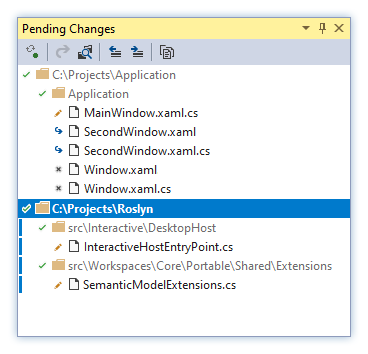
While it is still generally recommended to follow a single working copy approach (which is not affected by the new functionality), support for multiple working copies enhances the VisualSVN plug-in's capabilities for web development projects and for projects with complex solution layout. It also comes in useful when migrating from other source control systems.
Upgrading existing licenses to VisualSVN 6.5
All VisualSVN 6.x licenses are eligible for a free upgrade to VisualSVN 6.5. VisualSVN 5.x licenses issued on or after March 30th, 2016 are eligible for a free upgrade, too. The upgrade to VisualSVN 6.5 is also free if you use VisualSVN under the Community license.
If you have older VisualSVN license keys you can purchase an upgrade to VisualSVN 7.x license that is also valid for VisualSVN 6.x versions. You can purchase an upgrade to VisualSVN 7.x using the online purchase form