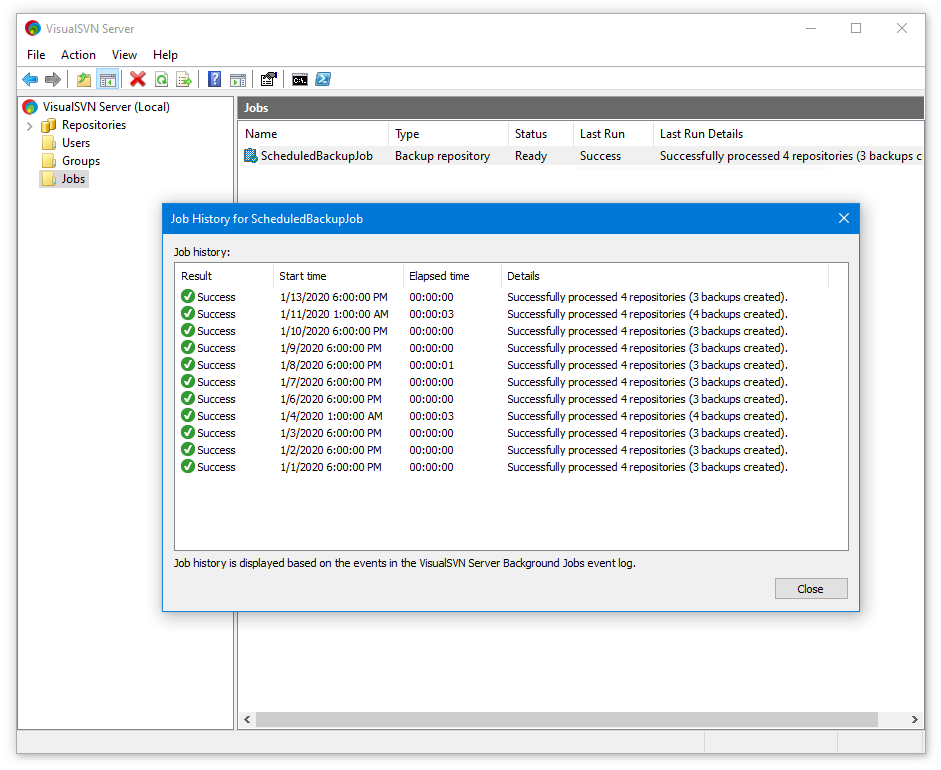VisualSVN Server 4.2 Release Notes
VisualSVN Server 4.2 provides the following main enhancements:
- Finding files by name in the web interface.
- Viewing the background jobs history.
- Managing local Subversion users, groups and their permissions with PowerShell.
For the complete list of changes, see the VisualSVN Server 4.2.0 changelog.
Upgrade to VisualSVN Server 4.2 is recommended for all users. Upgrade is easy and straightforward, but we strongly advise reading the KB161: Upgrading to VisualSVN Server 4.2 article beforehand (especially if you are upgrading from VisualSVN Server 3.9 or older versions).
Finding files by name in the web interface
VisualSVN Server 4.2 introduces finding files and folders in the web interface. Web interface supports finding files in the entire repository as well as in subfolders, including branches or tags. Furthermore, there is an option for finding files at a specific repository revision. A search query can include the asterisk (*) and question-mark (?) wildcard characters.
Web interface finds files and folders based on user access rights, keeping your data secure from unauthorized use. If no access is allowed, files will not be shown in the search output and cannot be retrieved in any other way.
Try out the new feature on one of the demo server's repositories.
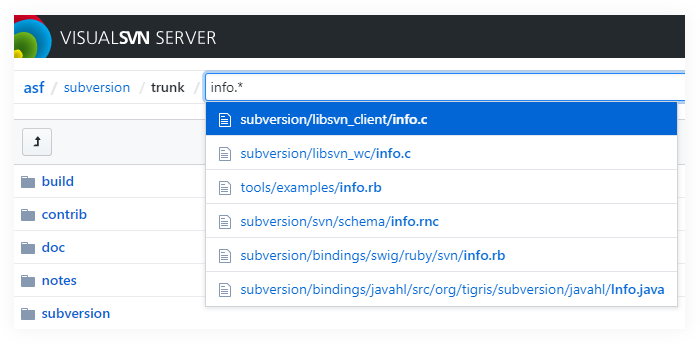
Viewing the background jobs history
VisualSVN Server 4.2 adds Job History to the VisualSVN Server Manager console that shows a quick summary on a particular job. The detailed information on each particular job run instance is available with the Show Details option. For instance, an in-depth information on a Verify Repository job may help finding out in which of repositories a corruption has been found.
Job History shows all the runs that are currently present in the VisualSVN Server Background Jobs event log.
Managing local Subversion users, groups and their permissions with PowerShell
VisualSVN Server 4.2 adds new PowerShell cmdlets for managing local Subversion user and group accounts and their access rules.
The new capabilities are as follows:
- Create, remove and manage local Subversion user accounts.
- Create, remove and manage Subversion group accounts and its members.
- Manage access rights for Subversion authentication.
Find the new cmdlets in the VisualSVN Server 4.2.0 changelog. Or see the KB88: VisualSVN Server PowerShell Cmdlet Reference article for the updated list of all the cmdlets available.
Other changes
VisualSVN Server 4.2 also has several other notable changes:
- New Multi-Processing Module (MPM) dynamically adapting to workload. New module improves performance by using a dynamically-sized thread pool that scales with the number of connected clients and the available server resources.
- Do not backup rep-cache.db. Recreate the rep-cache file when restoring a repository from backup instead. As a consequence, incremental backups for large repositories are indeed small.
- Disallow creating user and group accounts with the same names but with different letter case. Existing users with identical names, if any, will not be affected.
For the complete list of changes, see the VisualSVN Server 4.2.0 changelog.
Upgrade and compatibility concerns
Upgrade to VisualSVN Server 4.2 is recommended for all users. Please read the KB161: Upgrading to VisualSVN Server 4.2 article before upgrading.
The upgrade is free for all customers who have active maintenance subscription for Enterprise or Essential licenses. The upgrade is also free for all customers who use VisualSVN Server under the Community license.