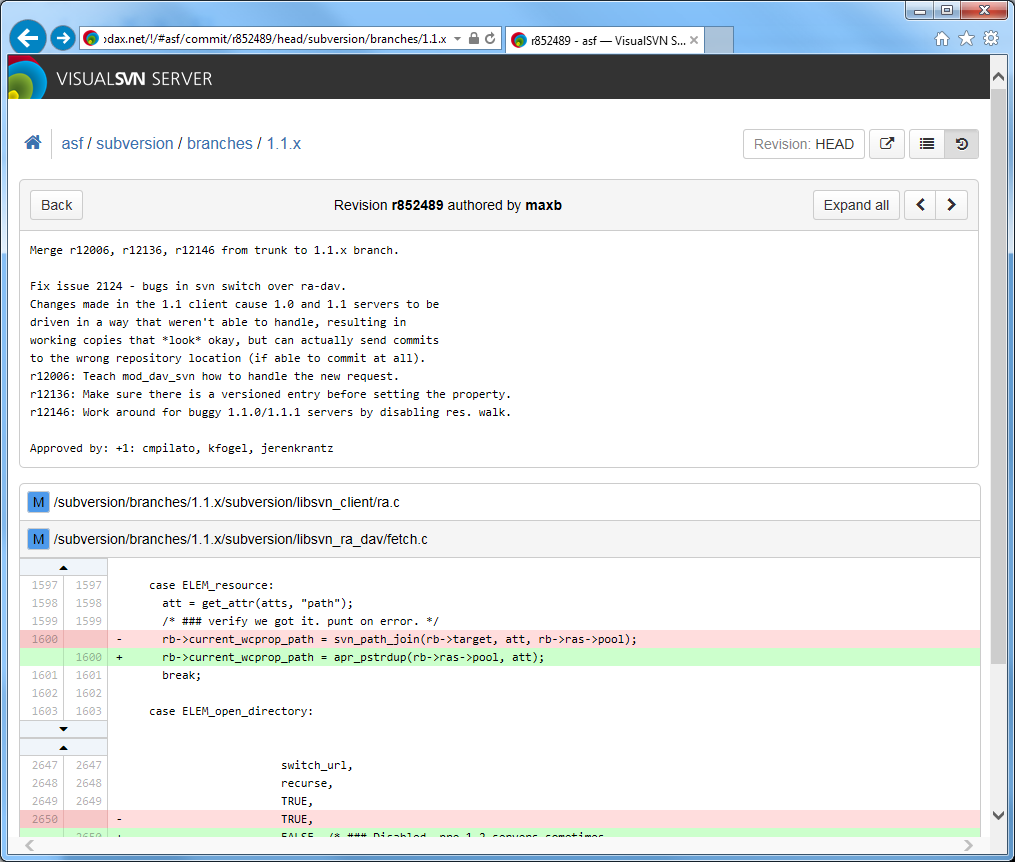VisualSVN Server 3.2 Release Notes
The main new feature of VisualSVN Server 3.2 is the new web browser for Subversion repositories. The new web browser is powered by HTML5 and provides a rich interface to the Subversion repositories. Moreover, it fully respects Subversion authorization settings and ensures easy integration with third-party issue trackers. The new web browser is available in all editions of VisualSVN Server, including free Standard Edition.
Other VisualSVN Server 3.2 enhancements, such as improving performance of VisualSVN Distributed File System and importing repositories from portable dump files, are briefly described below.
Upgrade to VisualSVN Server 3.2 is recommended for all users. Upgrade is easy and straightforward, but it is highly recommended to read the KB82: Upgrading to VisualSVN Server 3.2 article beforehand (especially if you are upgrading from versions older than VisualSVN Server 3.0).
Web browser for Subversion repositories powered by HTML5
VisualSVN Server 3.2 brings fully revamped web browser for Subversion repositories. The new browser is powered by HTML5 and provides great performance together with the modern look and feel.
The new web interface for Subversion repositories works in all modern web browsers including Internet Explorer, Firefox, Chrome and Safari. It provides a lot of features such as history browser, inline diffs for changed files, syntax highlighting and Markdown rendering. All of this makes it easy to integrate VisualSVN Server with third-party issue trackers and other systems.
Another very important characteristic is that the new web browser fully and inherently respects VisualSVN Server's read authorization settings. You can be sure that only authorized users will be able to view the files from your repositories in the web browser. It's also worth to mention that the new web interface is fully compatible with the Integrated Windows Authentication feature of VisualSVN Server.
And the last but not the least, the new web browser is available in all editions of VisualSVN Server, including Standard Edition that is free of charge.
Other VisualSVN Server 3.2 improvements
VisualSVN Server 3.2 introduces a number of other functional and usability improvements, such as the following:
- Significantly improve performance of VDFS replication over the WAN. Repositories based on VisualSVN Distributed File System now replicate 10 times faster compared with replication systems based on Write-Through Proxy.
- Import existing repositories from portable dump files. Compressed dump files are supported as well.
- Provide Apache Subversion bindings for Python 2.7. Python is one of the best programming languages to write Subversion repository hooks.
For the complete list of changes, see the VisualSVN Server 3.2.0 changelog.
Upgrade and compatibility concerns
Upgrade to VisualSVN Server 3.2 is recommended for all users. Read the KB82: Upgrading to VisualSVN Server 3.2 article before upgrading. Upgrade is free for all customers who have an active maintenance subscription for VisualSVN Server Enterprise Edition licenses.
You should consider a specific upgrade procedure if you are using VisualSVN Server 3.0 and have distributed repositories based on VisualSVN Distributed File System. Read the KB83: Upgrading to VisualSVN Server 3.2 in a multisite environment for further details.