Applies to: VisualSVN Server 5.0 and later
Starting from version 5.0, VisualSVN Server supports full-text search for your repositories.
However in certain cases, when you attempt to perform a search in the web interface, the following message may be displayed:
This message means that full-text search is not available because of a licensing-related problem on the corresponding VisualSVN Server instance. This issue needs to be resolved by your system administrator.
Information for the administrator
The above-mentioned "Search is not available" message means that search indexing for full-text search is currently enabled in VisualSVN Server's Search settings, however the full-text search feature is not available under the license currently installed in VisualSVN Server. Please check the VisualSVN Server Manager dashboard for details.
This issue can be commonly caused by an expired time-limited license, such as an expired Evaluation license. In this case, at the top of the dashboard in VisualSVN Server Manager you will see the following message:
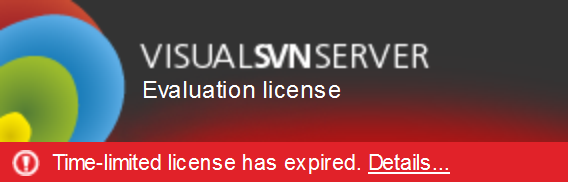
To resolve this issue, please refer to the article KB226: Replacing an expired time-limited license. Currently, the full-text search feature is available under all licenses, except for the Community license. For more details on the availability of different features, see the license comparison matrix in the Licensing Overview article applicable to your VisualSVN Server version (such as in KB220: VisualSVN Server 5.2 Licensing Overview).