Repository Management Delegation
Repository Management Delegation is one of the main features of VisualSVN Server. Thanks to this feature, non-administrative users can be assigned as repository supervisors to specific repositories and manage them using the VisualSVN Repository Configurator.
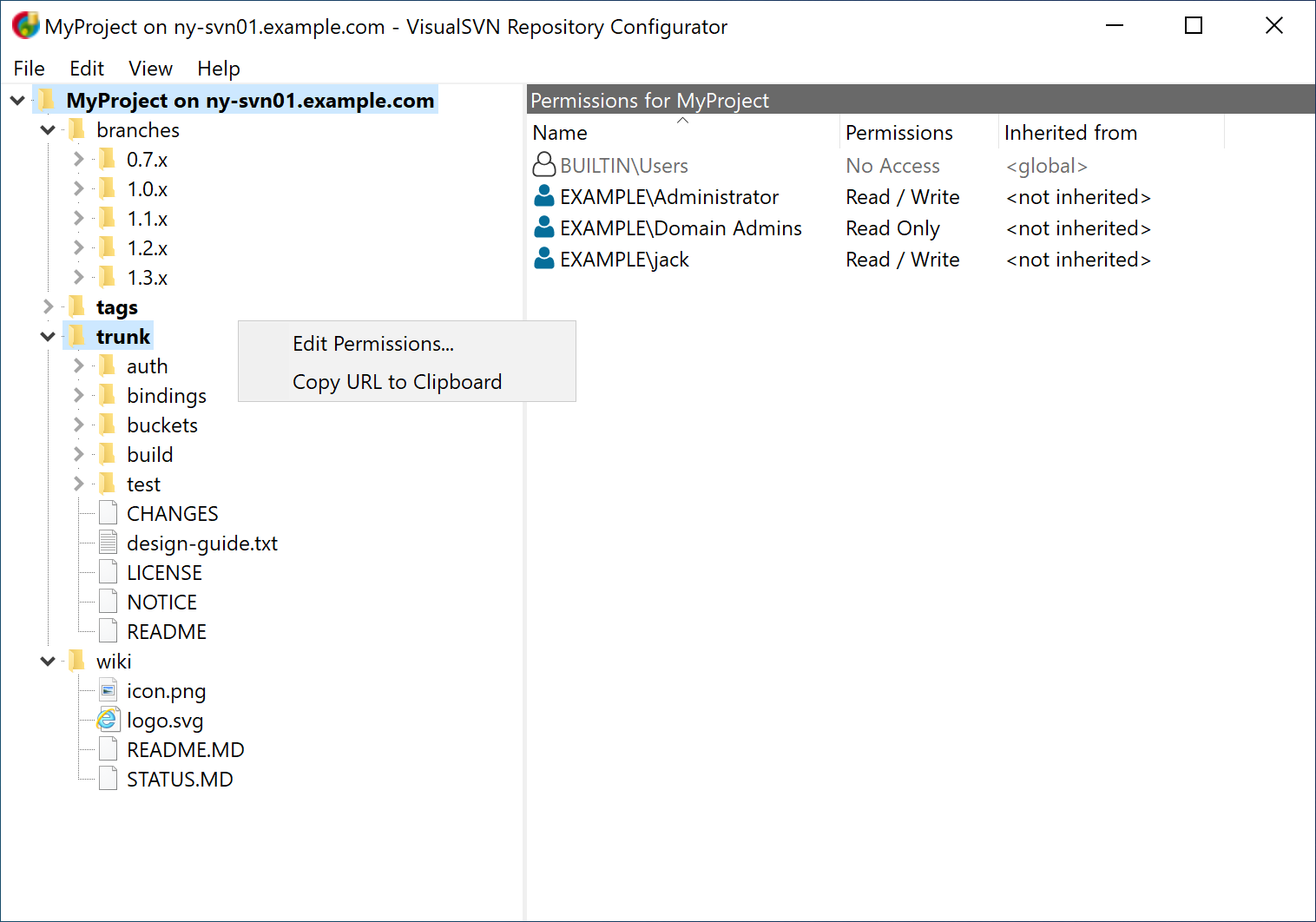
Repository supervisors can manage only repositories which they are assigned to. When a supervisor connects to a repository, he can examine the current repository access permissions and modify them using the rich user interface of Repository Configurator.
All permission modifications performed by repository supervisors are logged to the dedicated VisualSVN Server Management event log which can be used for auditing.
VisualSVN Repository Configurator is a standalone application which does not require administrative permissions for installation and execution. Moreover, Repository Configurator is ready to be deployed automatically through Active Directory Group Policies.
Logging and auditing
All actions performed using the Repository Configurator are logged to a dedicated "VisualSVN Server Management" log. Each permission modification operation is logged with the following details:
- repository name and path,
- supervisor name and modification time,
- original and new permission settings.
To make the VisualSVN Server Management logging comprehensive, the log also contains records for permission changes performed using the administrative VisualSVN Server Manager console.
Deployment of Repository Configurator
VisualSVN Repository Configurator is a standalone application which allows repository supervisors to manage remote VisualSVN Server repositories. The Repository Configurator installation package is designed to simplify its deployment task on the Windows platform and satisfies the following requirements:
- installs on a per-user basis,
- is ready for deployment using Active Directory Group Policies (see KB67 article for deployment instructions),
- does not require administrative permissions during manual installation.
Repository Configurator has a separate installation package which is available at the dedicated download page.
Getting started with Repository Management Delegation
Repository Management Delegation is easy to deploy and use. There are only a few steps to get started. For the detailed guidance, please consider the KB62: Getting started with Repository Management Delegation article.